6 Best Social Media Management Software for Small Businesses
Choosing a social media management software can be hard, especially when there are so many tools to choose from.
Every software has its own set of features and specialties that make a social media manager’s job easier:
Scheduling posts weeks or months in advance
Receiving detailed analytics reports
Ability to cross-post across multiple platforms
Managing messages and comments in one place
Generating content ideas and inspiration
Listening to the latest social media buzz
However, as a small business, we know you want to get the most bang for your buck regarding social media management software. You want to find the perfect tool with all the best features and resources at a reasonable price. Totally understandable-
That’s why we’re bringing you some of the best social media marketing tools that are perfect for your small business needs.
In This Article:
Free Social Media Management Tools
Before we dive into the premium tools on our list, we’d be remiss if we didn’t let you know about the free resources you have at your disposal. If you simply need to schedule and plan posts in advance, these resources will do the job.
Meta Business Suite
For Facebook and Instagram, you can manage your business accounts all through Meta Business Suite. You can schedule posts and respond to user comments and messages from both platforms. In addition, you get basic analytics and performance metrics.
For LinkedIn, there is great news! The professional networking service just recently added their own native scheduling tool. They can be found in the bottom right corner next to the “post” button on the publishing screen. This is huge because it has an advantage that no third-party social media management tool has – the ability to schedule documents, polls, events, and jobs. You’re allowed to plan posts up to 90 days in advance.
With Pinterest, they also have their own native scheduler so that you can easily set up your pins ahead of time. You can write captions, save to boards, include logos, and even add notes to your posts. You’re allowed to schedule posts up to 30 days in advance.
Twitter also added their own in-app scheduling tool, allowing you to publish text and photos, videos, GIFs, and polls. You can schedule tweets up to one year in advance.
The problem with free tools…
Now while free tools are great and all, they do have their drawbacks. In terms of analytics, you’re only limited to basic social media metrics such as likes and engagement rate. While those numbers do help, they don’t tell the whole story.
As you’ve noticed, some of these free tools have scheduling limits – ranging from 30 days to a year. For many businesses, this range is sufficient. But there may be some instances where you would like to schedule beyond that limit, so you don’t have to worry about it later.
Lastly, the big drawback is that you’d have to schedule posts on each platform individually. Ideally, it would be much more convenient for managers to oversee their social media in one place. Why do the work five different times when third-party apps can let you do them all at once?
That’s why the following six social media software can come in handy and efficiently streamline your whole content publishing process in one go.
6 Best Social Media Management Tools for Small Businesses
These are six of the best social media management software that we have found and experimented with. Each has unique advantages and price points that may fit well within your social media marketing budget.
Buffer
Price: Buffer has three plans with a monthly or yearly option. Prices may also vary depending on the number of channels you want. The pricing for their annual plan for one channel are:
Free: $0
Essentials: $5/month
Team: $10/month
Buffer is a great social media management tool that gives you the most value out of your investment. It is complete with post publishing/scheduling, messaging, engagement, and even in-depth analytics. Their analytics feature is quite thorough for the price you pay, which is a huge pro. Plus, what’s also neat is that it comes with a feature called Start Page, a landing page where you can add links to your other pages. You can customize it to fit your brand and track its performance to see whether it's improving conversions.
Hootsuite
Price: Hootsuite has three premium paid plans and a custom enterprise option. They also offer a free 30-day trial on their plans. The pricing for their software are:
Professional: $99/month
Team: $249/month
Business: $739/month
Although one of the more expensive options on this list, Hootsuite is easily one of the top social management software in the game. It has everything you need, from content publishing to content creation. You can respond to comments and customer messages manually or with the help of their conversational AI tool. You can also create a Hootbio, which is a custom link in bio page. In addition, it helps you find inspiration for your posts with various content ideas. Plus, they have a vast library of stock photos to use for your posts, not to mention detailed analytics that gives you a big-picture overview of your social media performance.
SproutSocial
Price: While there is no free plan, SproutSocial allows you to try their software free for 30 days. They have three paid plans:
Standard: $249/month
Professional: $399/month
Advanced: $499/month
SproutSocial is a popular social media management software that can do all the essentials: publishing, scheduling, engagement, etc. But what sets it apart from others is its analytics and social listening tools. Managers and creators are able to see insightful performance metrics on their posts and channels as a whole. Plus, you can see how you fare against your competitors and find opportunities to gain a better advantage. Their social listening tool is also valuable because their AI tools help you quickly find posts and content related to your niche. Then, you can use that information to create tailored content that speaks to your audience.
Later
Price: Later has three plans that can be paid monthly or yearly. The pricing for their yearly plans are:
Starter: $15/month
Growth: $33.33/month
Advanced: $66.67/month
Later is another fantastic social media management tool to have for your business. It’s a user-friendly software where you can publish and schedule posts in advance for Instagram, Facebook, Pinterest, LinkedIn, and much more. Their Linkin.bio feature allows you to create a landing page that you can add to your profile to turn your followers into customers. They also have an AI-powered caption writer to help you generate optimized and compelling social copy in seconds. It’s a convenient tool to have for when you have writer’s block or need to craft posts fast.
AgoraPulse
Price: AgoraPulse has a free plan and three paid plans with a monthly or yearly subscription option. They each come with a 30-day free trial. The pricing for their yearly plans are:
Standard: $49/month
Professional: $79/month
Advanced: $119/month
AgoraPulse is one social media tool that’s worth every penny. You can post and schedule your content all in one place while having multiple users collaborate in the process. In addition, their social monitoring feature lets you get the latest trends and topics so your brand can stay on top of the conversations within your niche. Plus, they have a social media ROI feature that delivers meaningful performance reports so you can see how much of an impact your channels have on each platform and your sales.
Sendible
Price: Sendible has three premium plans that can be paid monthly or yearly. Each plan comes with a free 14-day trial. The pricing for their yearly plans are:
Creator: $25/month
Traction: $76/month
Scale: $170/month
Sendible is typically ideal for marketing teams and agencies who oversee social media for multiple clients. But it’s definitely an option that small businesses could find beneficial. Its user-friendly interface makes it straightforward to plan and organize your content in a single space. You can integrate Canva and use their photo editing tool to craft the perfect post. In addition, you can see who is talking about your brand so you can see the reach of your brand. Sendible can also help with content suggestions when you’re drawing a blank.
Conclusion
These social media management tools are more than just scheduling and publishing. They are all well-rounded software that provides tools for content creation and analytical research so that your brand can dominate the social media landscape.
Still too much for your business to handle? We have one more solution – work with us at PFC. Our team can be your social media manager and content creator. We’ll craft a marketing strategy, make posts, and even schedule them for you – at the same or lower price as any of these social media tools.
Related Articles:






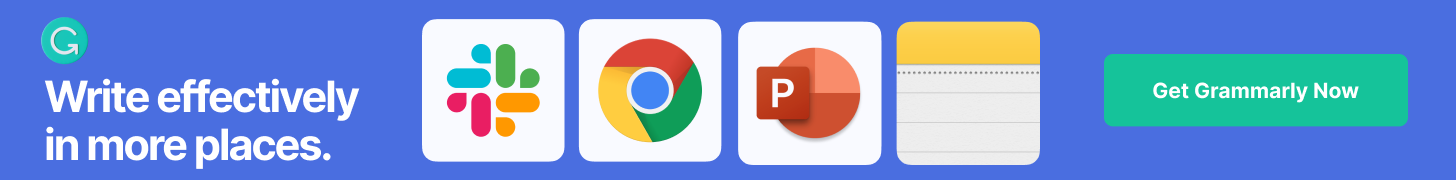








Infographics are a great way to engage your blog readers. Luckily they're easier to make than you think if you follow these simple tips.