Unlock the Power of Meta Descriptions
What does curb appeal have to do with SEO?
Essentially, the way a house looks from the curb can really affect its market value, and the same goes for your blog. How you present your blog to users can significantly impact how many people click on it, improving your click-through rate and ultimately increasing your ranking on Google.
You can slap a fresh coat of paint and add some shrubs to fancy up a house, but what can you do for a blog? You have two ways to make a splash on Google's search results page. Your title tag (which we'll explore in a different post) and your meta description.
In This Article:
What Is a Meta Description?
A meta description is a brief teaser/summary of your blog that you either write or the search engine generates for you. When you Google something, the text below each result is the meta description.
If you want to get it straight from the horse’s mouth, here’s Google's definition:
“A meta description tag generally informs and interests users with a short, relevant summary of what a particular page is about. They are like a pitch that convince the user that the page is exactly what they're looking for. There's no limit on how long a meta description can be, but the snippet is truncated in Google Search results as needed, typically to fit the device width.”
A meta description would be tagged <meta> in your code in a classic HTML website. Nowadays, most website builders include a place to write your meta description.
How Long Should a Meta Description Be?
Much like a haiku, a meta description's key form factor and chief limitation is its length. There is not much space on search engine result pages (SERPs) to play around with.
A meta description that is too long gets unceremoniously cut off with an ellipsis, which can throw off your rhythm.
So how do you know if a meta description is too long? You'll get results all over the map if you search for meta description lengths. Conventional wisdom says to limit yourself to 150-160 characters, but search engines don't actually cut you off by character count. They limit you to a width of 920 pixels.
Now, people give character counts because that's way easier to calculate on your word processor. Unfortunately, it’s wildly inaccurate. Here’s why:
160 W’s:
WWWWWWWWWWWWWWWWWWWWWWWWWWWWWWWWWWWWWWWWWWWWWWWWWWWWWWWWWWWWWWWWWWWWWWWWWWWWWWWWWWWWWWWWWWWWWWWWWWWWWWWWWWWWWWWWWWWWWWWWWWWWWWWWWWWWWWWWWWWWWWWWWWWWWWWWWWWWWWWW
160 I’s
IIIIIIIIIIIIIIIIIIIIIIIIIIIIIIIIIIIIIIIIIIIIIIIIIIIIIIIIIIIIIIIIIIIIIIIIIIIIIIIIIIIIIIIIIIIIIIIIIIIIIIIIIIIIIIIIIIIIIIIIIIIIIIIIIIIIIIIIIIIIIIIIIIIIIIIIIIIIIIII
While this is the most extreme example, it shows how much variation there can be and why counting characters isn’t especially helpful. That’s why we made a free meta description tool you can use to measure your text's width to make sure you don't get cut off.
Some variables are still at play—the width of people's devices and the random bolding Google ads—but you’ll get as close as you can this way.
Do I Need a Meta Description (and Does It Impact SEO)?
Unless you've been diligent about it, you probably don't have a meta description for every page on your website. And if you're staring down hundreds of pages, it's tempting to throw in the towel.
So the big question on your mind is, does your meta description affect SEO?
According to Google’s John Meuller in 2022, not directly. If you don't write them (and even sometimes when you do), they're taken directly from your blog, so they don't affect your ranking.
What DOES affect your ranking is people clicking on your content. To do that, you have to write people-first meta descriptions. Many lower-quality sites will stuff their meta descriptions with keywords to the point that they don't make sense. Don't do that! You want your meta description to be read by the people browsing.
If you have the time and energy, it's great to have a unique meta description for each page, but if not, prioritize your most important pages and the ones you need the most web traffic for, like your home page, blogs, and the biggest products.
What’s the Deal With Auto-Generated Meta Descriptions
Even if you do write a meta description, Google will likely rewrite it. In fact, Google rewrites meta descriptions 62.78% of the time. So, what’s the point of writing one?
While that percentage seems high, there are several reasons why that happens (and why it’s not really a problem).
First, if your content ranks for a keyword that's not in your meta description, Google will find the part relevant to that search and use that as an excerpt. Your blog will rank for keywords you didn't plan for. Luckily, any press is good press.
BUT if you're targeting a specific keyword, you want to roll out the red carpet for those potential leads, which means writing a meta description.
The other reason why Google does this is that sometimes people are bad at writing meta descriptions. Then Google decides it’s better than them at determining what their blog is about.
Writing a good meta description involves packing a lot of information into a very limited space, which is why we’re going to teach you how to write meta descriptions.
Meta Description Checklist
Before adding a meta description, go through this checklist to ensure it’s up to snuff.
You want your meta description to be the correct length so it doesn't get cut off where it doesn’t make sense—try using different forms of words or synonyms if you're close
The most relevant information is at the beginning (in case it STILL gets cut off for some reason)
The target keyword is prominently featured
Tease the topic you’re going to explore without giving everything away and taking away the incentive to learn more
BUT make sure it's accurate to the content and isn't falling into clickbait territory
Include an action verb—e.g., learn more, explore, discover—to create a call-to-action (CTA) to urge users to click
Finally, does it read well and match the search intent? If you were searching for that topic, would it make you want to learn more?
Great meta description examples and one bad one
If you need some examples of good meta descriptions, these are all the correct length, quickly teasing the product and giving you a reason to click to learn more.
And one example of what not to do (too long, no CTA):
Attract More Leads With Meta Descriptions
A lot goes into making a successful blog post; meta descriptions can feel like just one more thing to do. But a good meta description does the lion's share of convincing people to click on your blog, so giving it the time and energy they deserve is essential. Just remember, you're improving your website's curb appeal with each new meta description.
If you prefer not to worry about meta descriptions, leave it to the professionals. People First Content writes content that converts, so if you’re a small business looking to outsource your content needs, look no further and contact us today!
Related Articles:




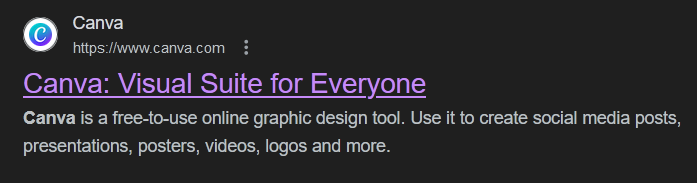
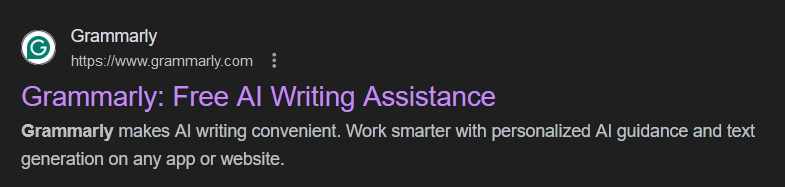



Infographics are a great way to engage your blog readers. Luckily they're easier to make than you think if you follow these simple tips.