Your 2024 Pinterest Social Strategy
Many head to Pinterest when seeking inspiration for party decorations, recipes, or a new look for their kitchen. The social media platform is like a giant mood board surrounded by endless magazine clippings, enticing users to collect and create whatever suits them.
So, why is Pinterest often an afterthought for small businesses? Many focus on Instagram or TikTok, but it's important to remember that Pinterest is, first and foremost, a visual search engine.
Search engine optimization (SEO) is essential to your brand's digital marketing efforts. It is paramount for your brand to rank highly so that your audience can easily find you. This is precisely why you shouldn’t overlook a social media strategy for Pinterest.
This article will discuss why brands should be on Pinterest and how to create your 2024 Pinterest social strategy.
In This Article:
Why Should Brands Be on Pinterest?
Pinterest removes a lot of the mindless fodder that other platforms push—like viral videos or posts stirring controversy—and instead provides users with personalized content curated based on preferences and engagement. It's no wonder that 78% of users who engage with Pinterest weekly feel positive after interacting with the platform.
Armed with the knowledge, you can harness users' positive sentiments towards Pinterest to make them more receptive to your brand's messaging. The platform holds enormous potential in terms of a digital marketing strategy. Organic searches are impactful, impressions hold value, and engagement is significant.
The trick is getting your content to your audience. In this article, we'll discuss how to create your Pinterest social strategy, but first, it's important to know the platform's ins and outs.
What is Pinterest?
Pinterest is a visual search engine with over a billion images and videos users can like or "Pin" onto their profiles by adding them to their curated boards. Users can also share images that followers or non-followers can like and share, adding to the site's infinite content.
Let's dissect the various aspects of Pinterest:
Your Profile
Your profile is an essential part of any social media platform. Think of it like a magazine. Are the visuals eye-catching? Is the copy thought-provoking yet descriptive? Is the story being told aligning with its target audience?
You'll want your profile image and cover photo to display your brand properly. Take a look at Olipop's Pinterest profile:
Olipop does a beautiful job of conveying its brand story in a few words and fewer images. A user can come across its profile and fully understand that Olipop is a soda brand that is healthier than its competitors.
A Pin
A Pin is an image or video a user posts. It can contain a title, description, and link and displays whoever posted it.
Users can upload their imagery or videos to Pins or utilize the Pinterest Save Extension so they can save anything they come across on the internet. This is especially useful for those wishing to compile inspiration or a wishlist of products.
Let's break down the anatomy of a Pinterest Pin using a People First Content post:
Like all search engines, Pinterest is very big on keywords. Whenever you add a description, use keywords that clearly explain your brand's niche and describe your Pin. It's vital to step into the mind of the Pinterest user here. How can you help them easily find this Pin?
Also note that unlike Instagram, which allows links primarily through stories, Pinterest actively encourages linking. Your Pin could drive users to your website before even leading them to your profile.
Boards
Pins can be organized into Boards, which can be customized with covers that propel your profile's cohesiveness. Your covers can also be specific Pins within the board selected as covers.
Boards are a handy way to assemble Pins for a purpose. Let's look back at Olipop's page:
They've created self-explanatory boards titled Olipop Mocktail Recipes, Olipop Packaging, and Olipop iPhone Backgrounds. They also have a board titled "Education," filled with infographics explaining the benefits behind Olipop's ingredients.
This is a perfect example of how brands can thoughtfully compile content on Pinterest to educate and engage their audience.
Creating Your Pinterest Social Strategy
Now that we've covered the basics, let's talk strategy. Here are the steps to craft an impactful Pinterest social media strategy and create results.
Prepare
When creating or updating your brand's Pinterest page, double-check that you've set your account as a Pinterest Business Account. This will help collect pertinent analytics about your Pinterest and reveal where to focus your efforts.
Next, ensure your profile photo, cover photo, bio, board covers, board titles and board descriptions are all aesthetically aligned visually and verbally. Remember: Keywords! Keywords! Keywords! You aren't writing the next great novel, but clarifying your niche, allowing your target market to find you and your Pins easily.
For the last bit of maintenance, claim your website. Doing this will allow Pinterest to collect insights on your website, informing your team how your new leads are finding you.
Create
As previously stated, Pinterest is a visual search engine. Therefore, it's imperative to share compelling visual content. Whether you post infographics, videos, or photos, make sure they align with your brand while also being creatively captivating.
Crafting alluring visuals is essential, but it's also important to strategize the type of content you'll share.
There are multiple kinds of Pins, and deciphering the differences can help you better strategize the content you wish to share:
Image Pins
Image Pins are precisely what they sound like. They are single images shared on Pinterest meant to catch the user's eye. Examples could include a flower bouquet, a hotel in Italy, or a graphic with a lovely quote.
Video Pins
Again, they're exactly what it sounds like. Like TikTok or Reels, you can share videos to Pinterest. Titles, stickers, closed captions are all encouraged additions to your video content.
Olipop shares How-To videos, following recipes for cocktails and mocktails using their product. Check out this example.
If you weren't already familiar with Olipop, you are now!
Ideas Pins
Idea Pins are like Instagram stories or carousels. They contain multiple images or videos that the user taps through to view. The top left corner depicts the number of pages of content within the post, telling the user how many images or videos there are to tap through.
Use Idea Pins to tell a story or give instructions. For example, if People First Content were to make a Pin for our 6 Best Social Media Management Software blog post, we could separate the six suggestions into six different images and share the images in one Pin.
Product Pins
Selling products on Pinterest? These are the Pins for you. Over half of Pinterest users see the platform as a place to shop, so there is a huge opportunity to make sales through these Pins.
You could share a carousel of images displaying how a product could be worn or used. There's also now a feature where users can 'try on' product Pins using augmented reality.
Rich Pins
Lastly, meet Rich Pins. These pins are made for businesses and can pull information from your website, allowing the Pin to update if the corresponding information on your website changes.
These Pins could pull products, recipes, or blogs from your website. These pins are another great way to lead more users to your website's content.
Engage
Like any social strategy on other platforms, building your brand's presence by engaging with users is imperative. This can mean replying to followers' comments on your Pins, messaging users, following brands in your industry, liking another user or brand's Pins, or pinning relevant content to your boards.
Pinterest also boasts a Group Board feature where users can collaborate and add to a shared board. You can join many shared boards or create your own, inviting those within your community to join.
Measure
Share your Pins, review your results, and adapt. Another fact that sets Pinterest apart from the rest is that Pins can have a lifespan of around six months to a year. Your Pins could perform abysmally initially but see a surge in attention months later.
Pinterest provides insights into your audience, your best-performing Pins, and your overall presence on the platform. Reviewing these results can help you modify and optimize the platform for your benefit.
The trick to Pinterest is remaining consistent. Maintain a steady flow of content, build a persistent presence, and analyze the results.
Conclusion
Don't overlook Pinterest's potential when mapping out your social media efforts for your brand. The platform is waiting to be utilized and can provide the results you may be looking for. Beyond its posts' possible lifespan and link integration, it's simply another tool to add to your arsenal that can bear significant results.
Managing and creating content for all these platforms can be overwhelming, so People First Content is here to help. We can strategize, create and schedule content, manage your page, and analyze your results – we're just waiting for the green light!
Related Articles



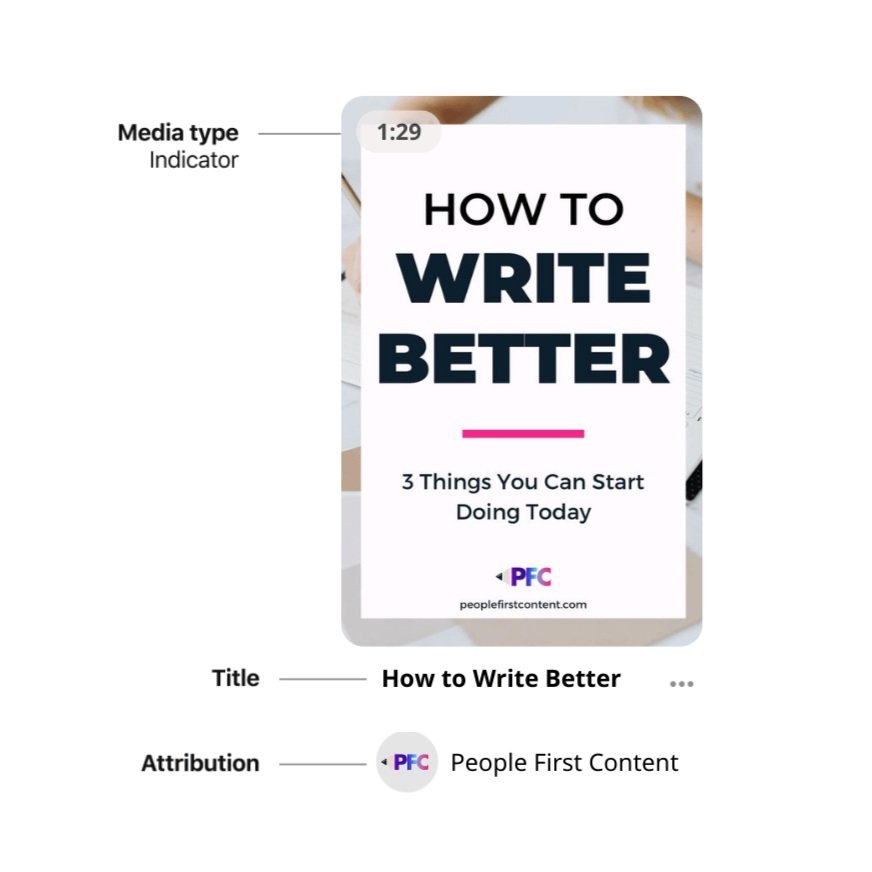
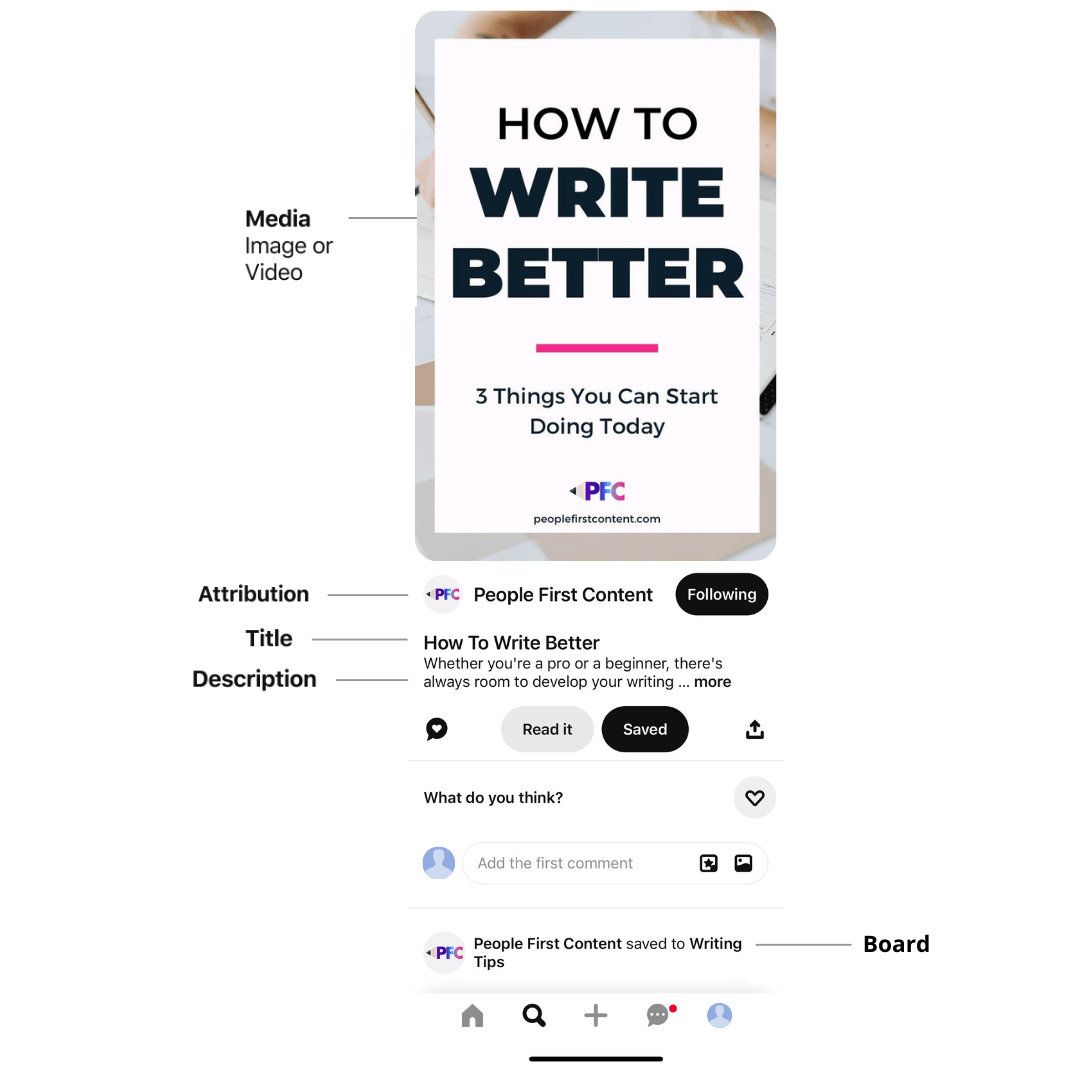


From poor mobile responsiveness to slow checkouts, discover the key mistakes holding your online store back—and how to fix them.